Studiolevi21 - Selamat sore kali ini saya akan share
Cara Membuat Tanda Tangan Di Dalam Postingan Blog, Ok langsung aja kita liat bagaimana cara membuatnya :
Login ke Web My Live Signature atau klik disini
Pilih menu Click Here To Star atau Star Now
Klick Using the signature creation wizard , selanjutnya ikuti tahapannya
Step 1. Enter the name , masukan nama anda, lalu klik next step
Step 2. Select the font, pilih jenis huruf, lalu klik next step
Step 3. Select the size , pilih ukuran
Step 4. Select the color, pilih warna
Step 5. Set the slope , pilih posisi
Finished! The signature is ready , tanda tangan sudah jadi,
Lihat dibawahnya ada Your signature ID: …. Please copy the ID or save this page to use the signature in future.
Selanjutnya tinggal pilih : Want us to animate this signature? , Want to download this signature? , atau Want to use this signature?
Misalnya untuk mendapatkan kode html klik Want to use this signature ,
Klik Generate HTML code untuk mendapatkan kode html nya , nanti tinggal copy aja
Semoga bermanfaat lihat di bawah contoh tanda tangannya
 Artikel Cara Membuat Tanda Tangan Di Dalam Postingan Blog Semoga bermanfaat bagi sobat blog. Terimakasih atas kunjungan Anda serta kesediaan Anda membaca artikel ini. Kritik dan saran dapat anda sampaikan melalui kotak komentar.
Artikel Cara Membuat Tanda Tangan Di Dalam Postingan Blog Semoga bermanfaat bagi sobat blog. Terimakasih atas kunjungan Anda serta kesediaan Anda membaca artikel ini. Kritik dan saran dapat anda sampaikan melalui kotak komentar.

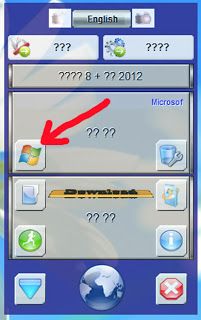
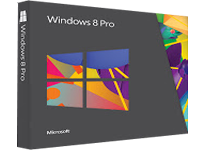




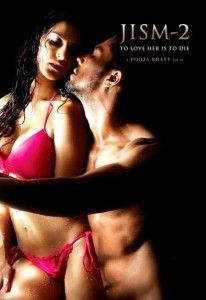

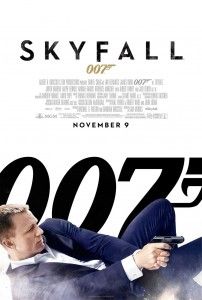


Posting Komentar